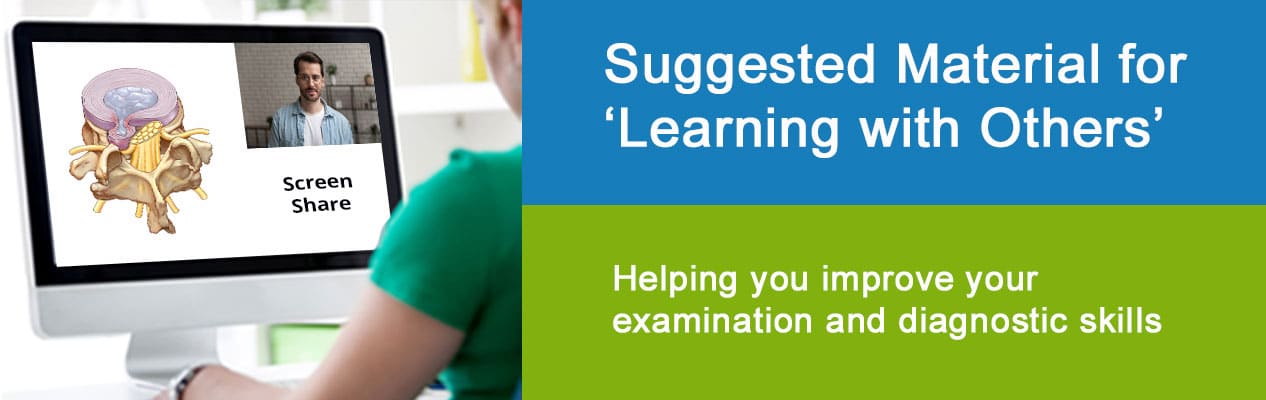
Disclaimer: Please read the Disclaimer at the bottom of this page.
Copyright © Educom Pty Ltd: All material on this website (including the text, graphics, videos and downloadable files) are owned by or licensed to Educom Pty Ltd and is subject to copyright and other intellectual property rights under international conventions.
Please Note
The following are a number of suggestions on how you may use the materials from this CPD course as resources for your ‘Learning with Others’ activities. To comply with your CPD requirements, we recommend that you keep a record of your activities in accordance with the instructions provided by your professional registration authority.
- Suggested Activity 1: The course material may contribute to the requirement for ‘Learning with Others’. For example, you can watch and discuss the course material with a colleague in person or remotely (e.g., via Zoom).
- Suggested Activity 2: Practise performing the following tests with colleagues.
- Suggested Activity 3: In collaboration with your colleagues, undertake an investigation of any of the special tests listed below. This could include identifying alternate names for the test, alternative procedure descriptions and interpretations as well as locating, reading and discussing scholarly articles on the validity and the reliability of the test. Consider using resources such as Google Scholar, PubMed or the Cochrane Library to locate material of relevance.
Video List
➤ Femoral Nerve Traction Test Video
➤ Gaenslen’s Test Video
➤ Gillet’s Test Video
➤ Lumbar Quadrant Test Video
➤ Modified Schober Test Video
➤ Piriformis Test Video
➤ Sacral Thrust Test Video
➤ Sacroiliac Compression Test Video
➤ Sacroiliac Distraction Test Video
➤ Slump Test Video
➤ Straight Leg Raise Test Video
➤ Thigh Thrust Test Video
➤ Thigh Thrust Test Video
➤ Thoracic Expansion Test Video
➤ Tragus to Wall Test Video
➤ Trendelenburg’s Test Video
➤ Well Leg Raise Test Video
➤ Yeoman’s Test Video
➤ Valsalva Test Video
Neurological Exam Videos
➤ Ankle Clonus Video
➤ Babinski Response Video
➤ Neurological Examination of L2 to S1 Nerve Roots Video


This concludes the presentation of the special test videos.
We trust that you have found the material to be of use. We would appreciate any feedback you can provide on how we can improve our CPD program.
Disclaimer: The Clinical CPD™ website, including the text, graphics, and videos that appear on the www.clinicalcpd.co.uk, are designed to offer users general health information for educational purposes only. The general health information furnished on this site is not intended to replace personal consultation with a qualified healthcare professional. You must always seek the advice of a healthcare professional for questions related to your disease, disease symptoms, and appropriate therapeutic treatments.
Copyright © Educom Pty Ltd: All material on this website (including the text, graphics, videos, and downloadable files) are owned by or licensed to Educom Pty Ltd and is subject to copyright and other intellectual property rights under international conventions.
